01
Search for ucview in the search field
To get to the search field go to the top menu, then go to the left most menu. You’ll see a magnifying glass. Search for ucview and click on yellow icon to install

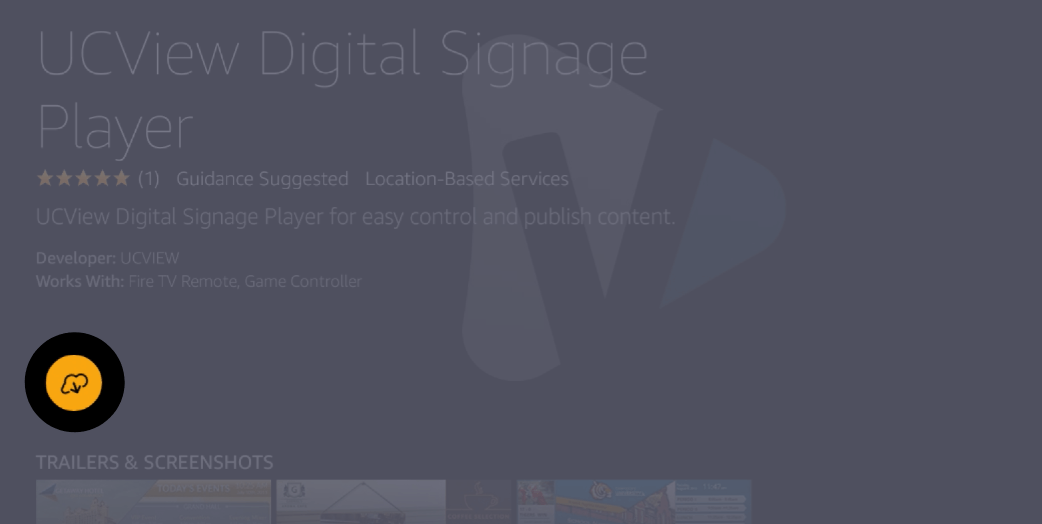
To get to the search field go to the top menu, then go to the left most menu. You’ll see a magnifying glass. Search for ucview and click on yellow icon to install

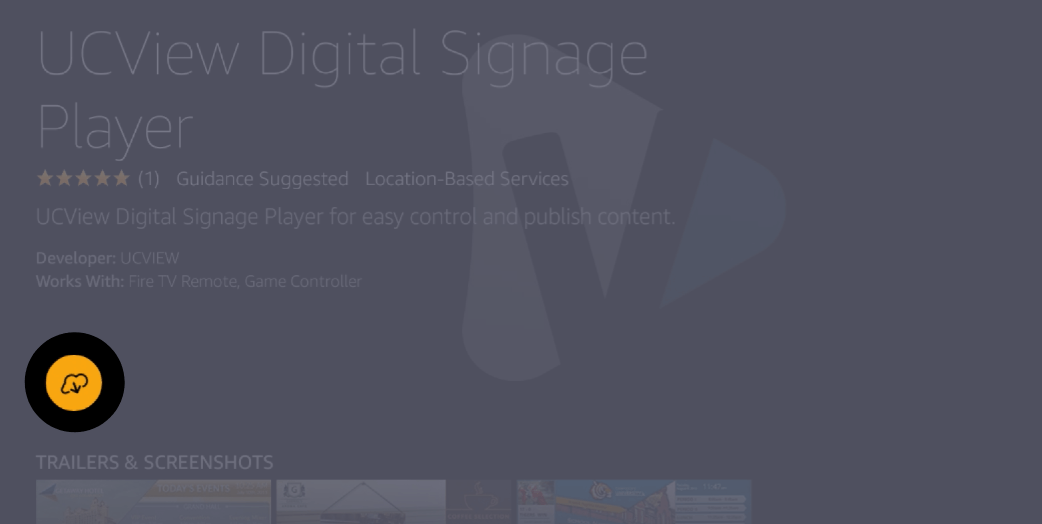

Use the player password that is being displayed on your screen to register your ucview client on ucview portal
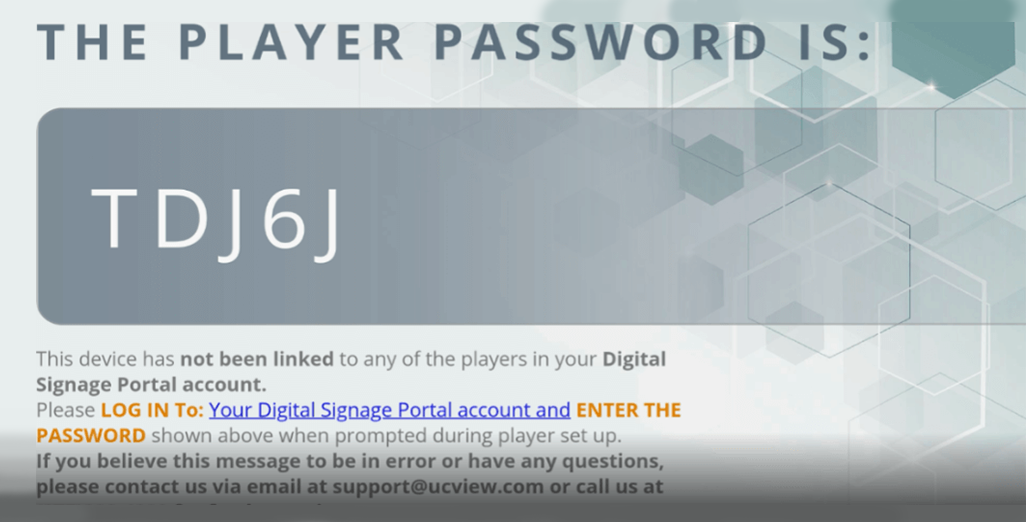


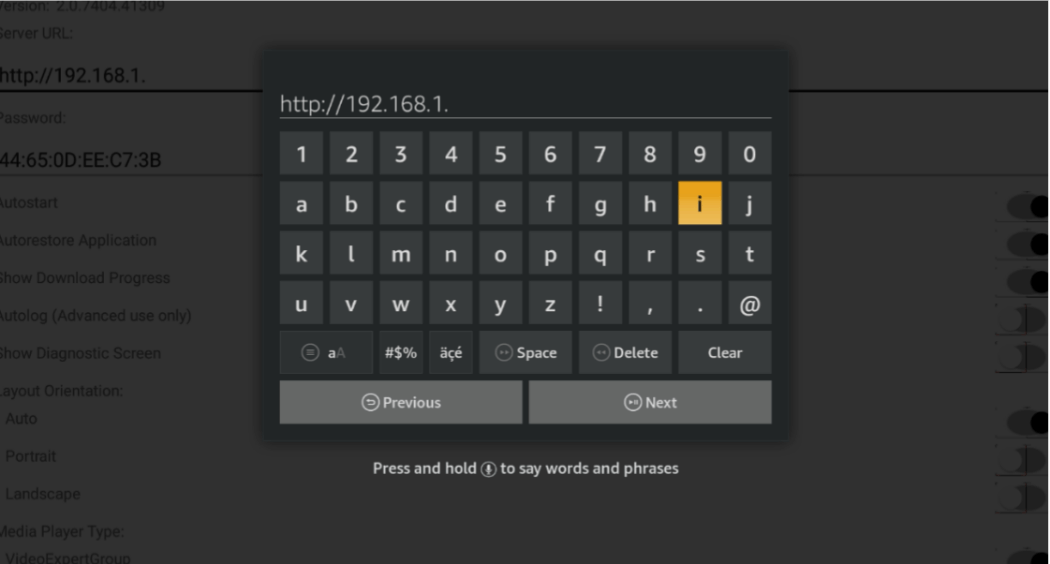

For assistance with UCView Software please open a support ticket
or call us at 818-772-8255
